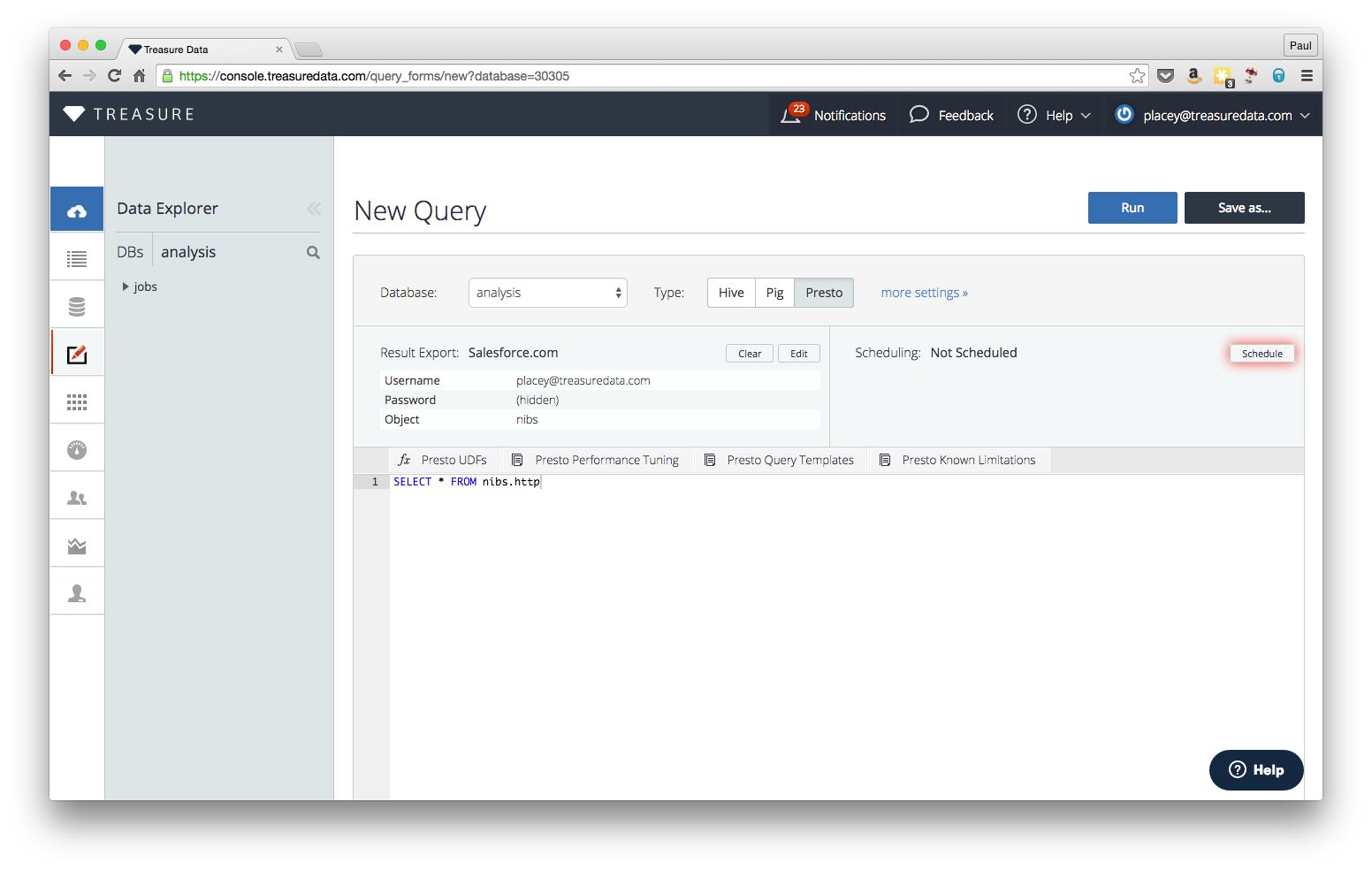Launch Treasure Data Console from Heroku
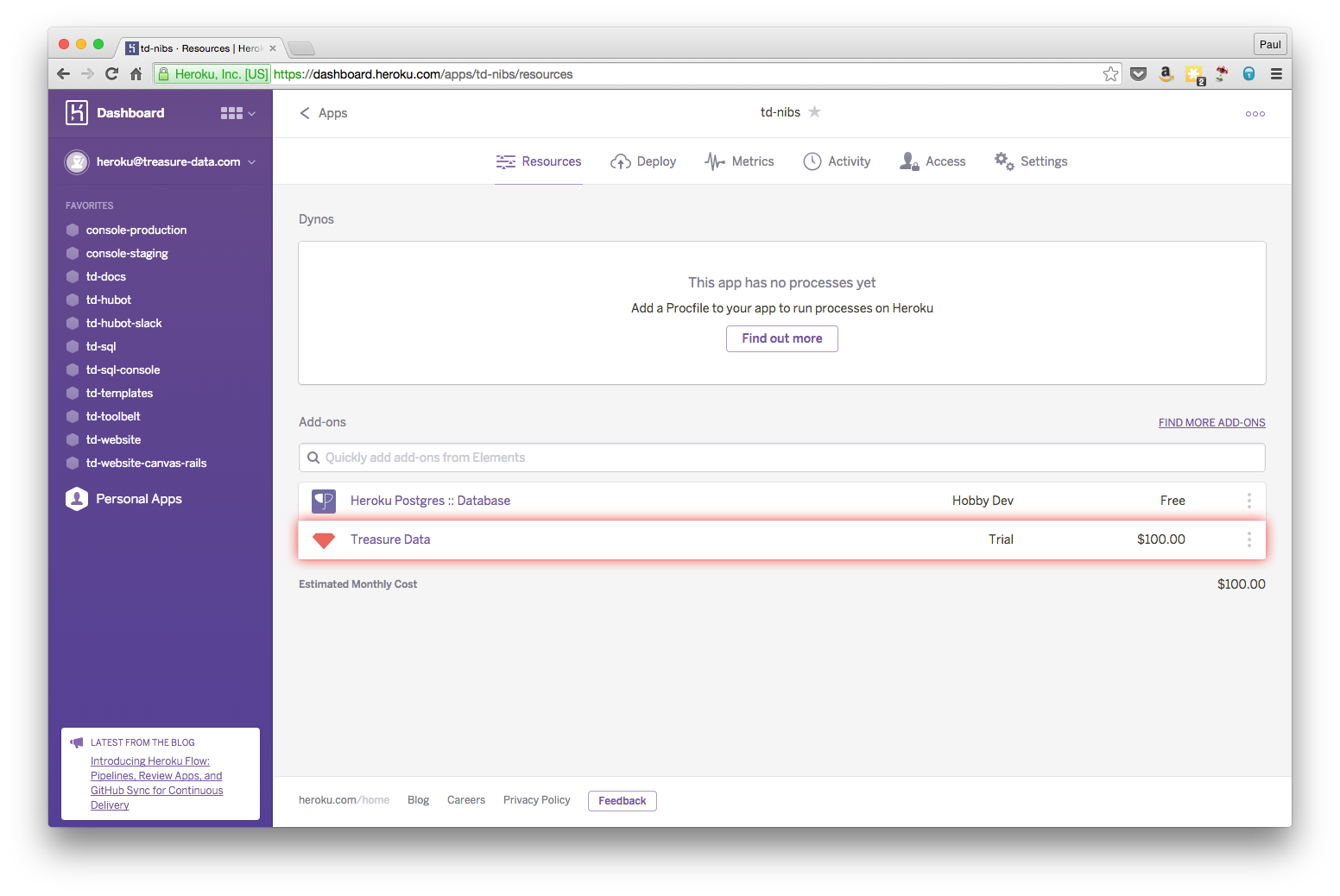
Search for nibs.http database
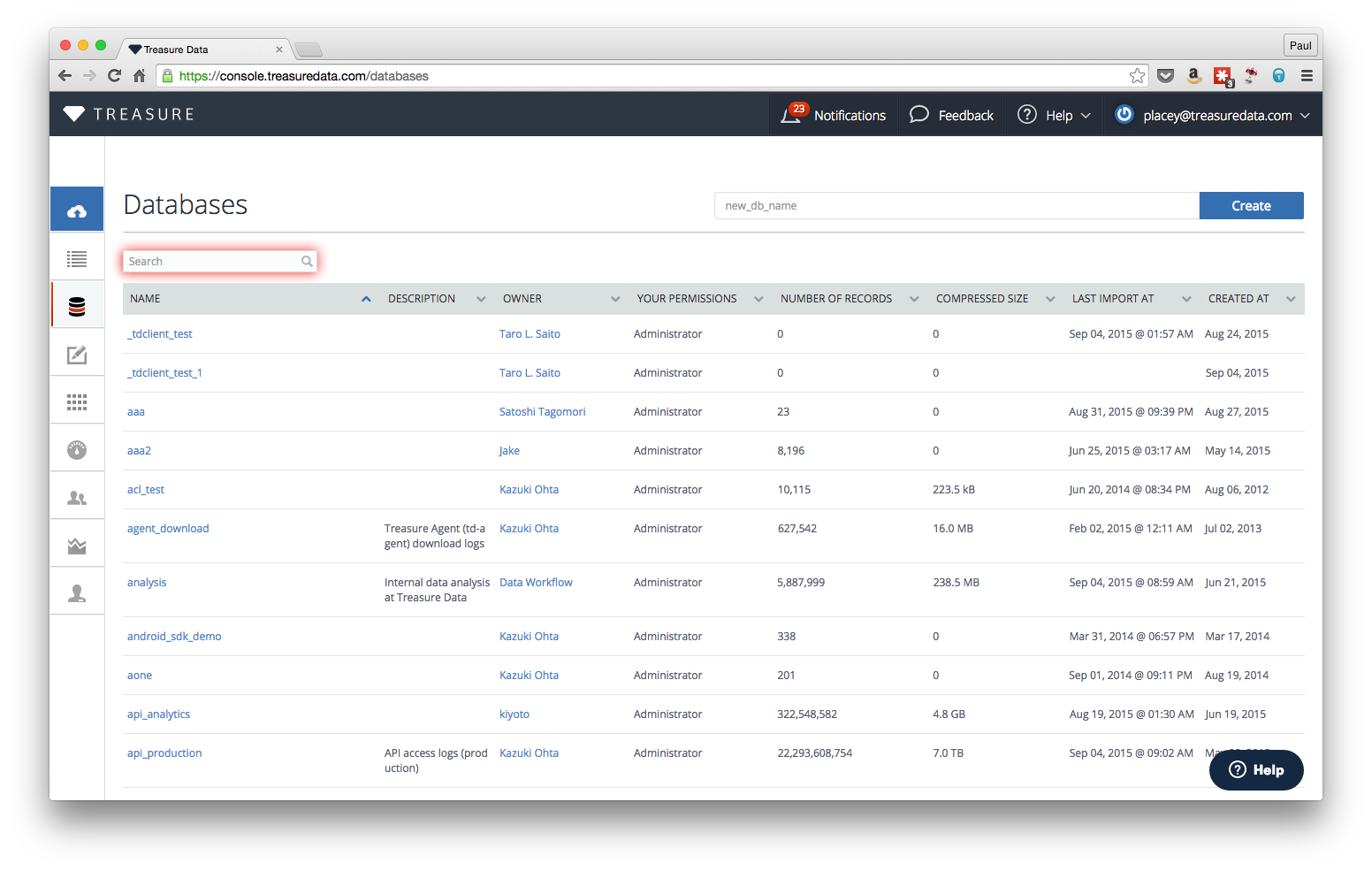
Launch a new query
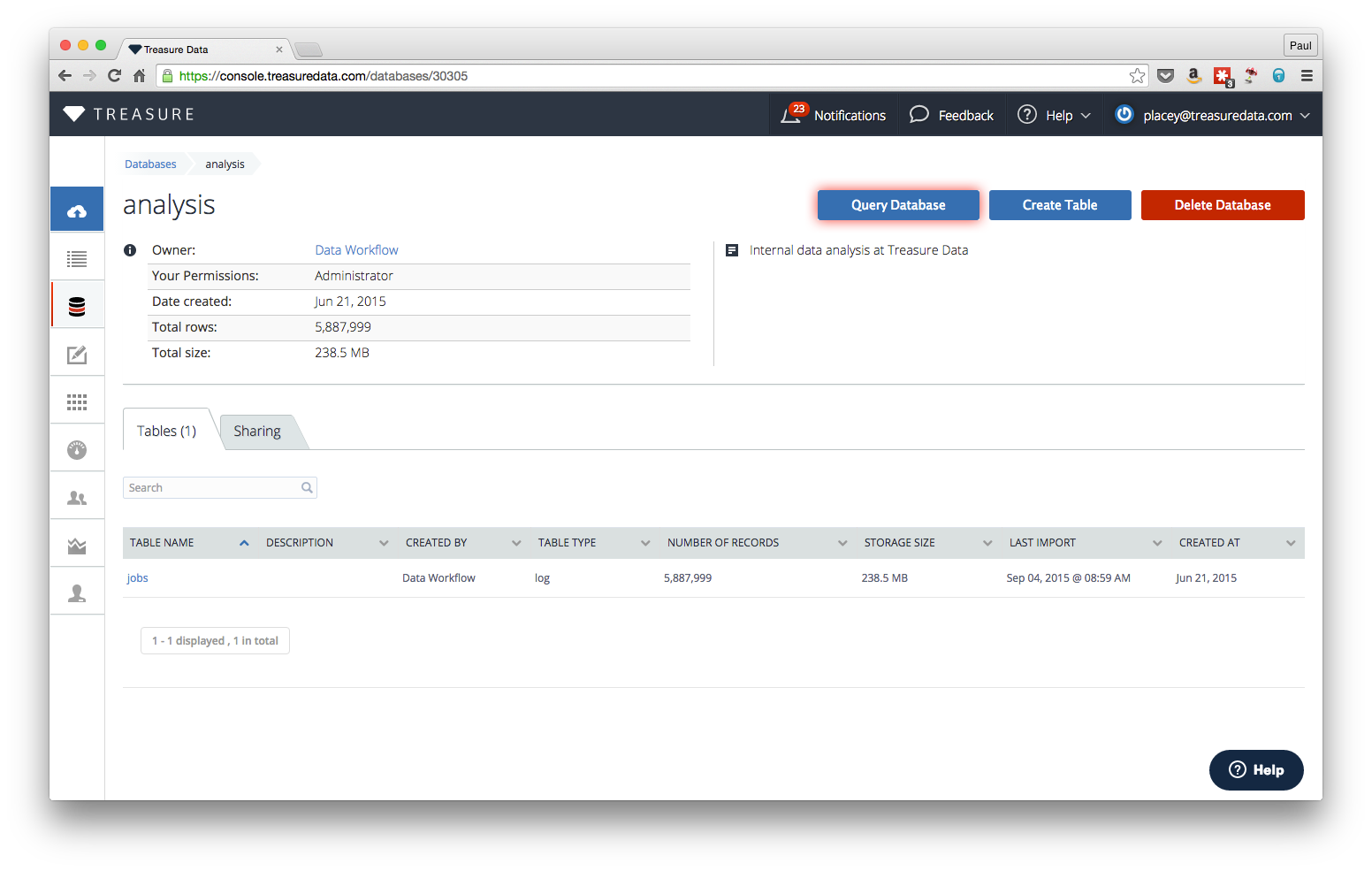
Write a SQL query to gather/aggregate your data, then add an external export destination
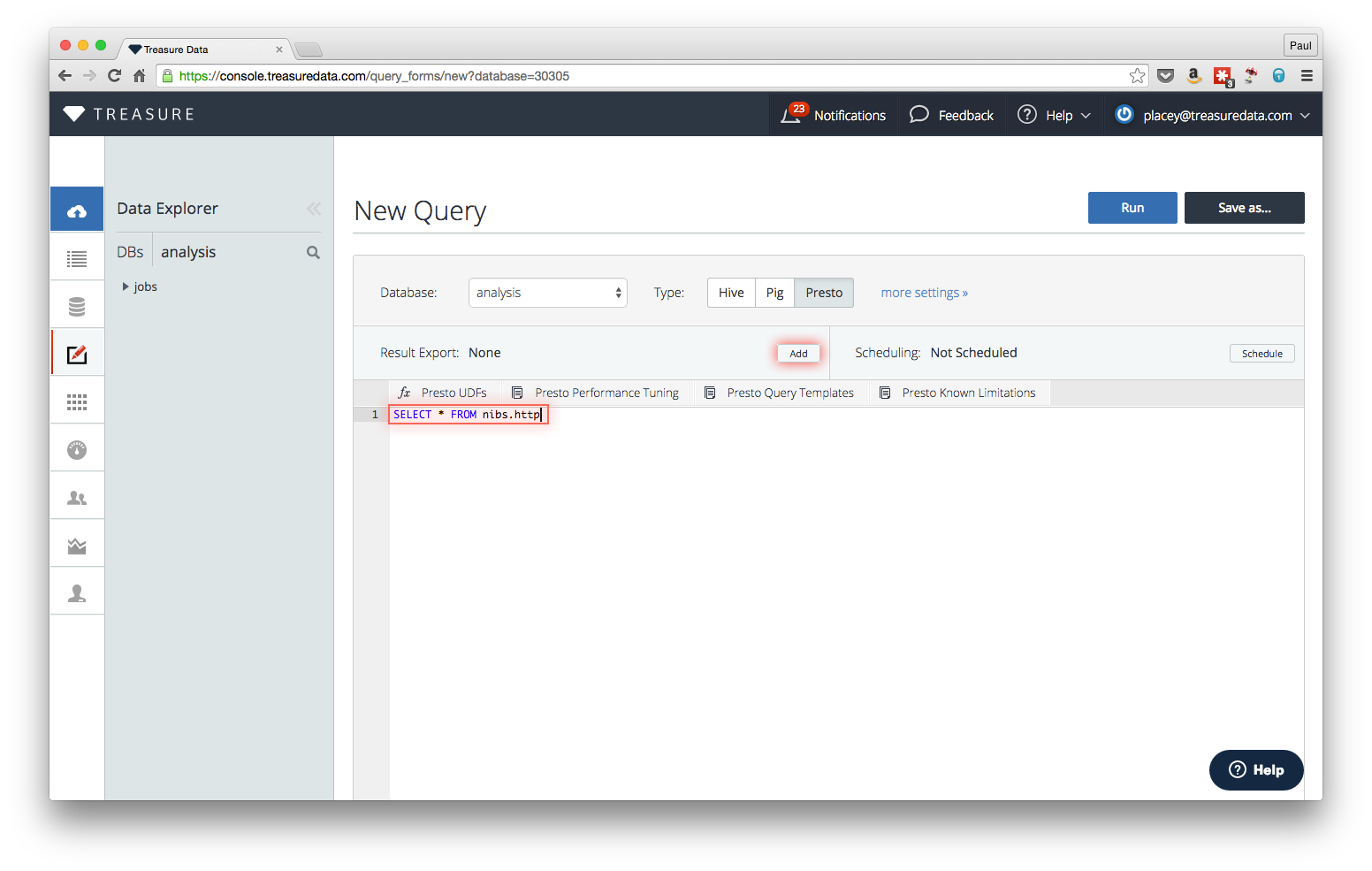
Explore export destinations
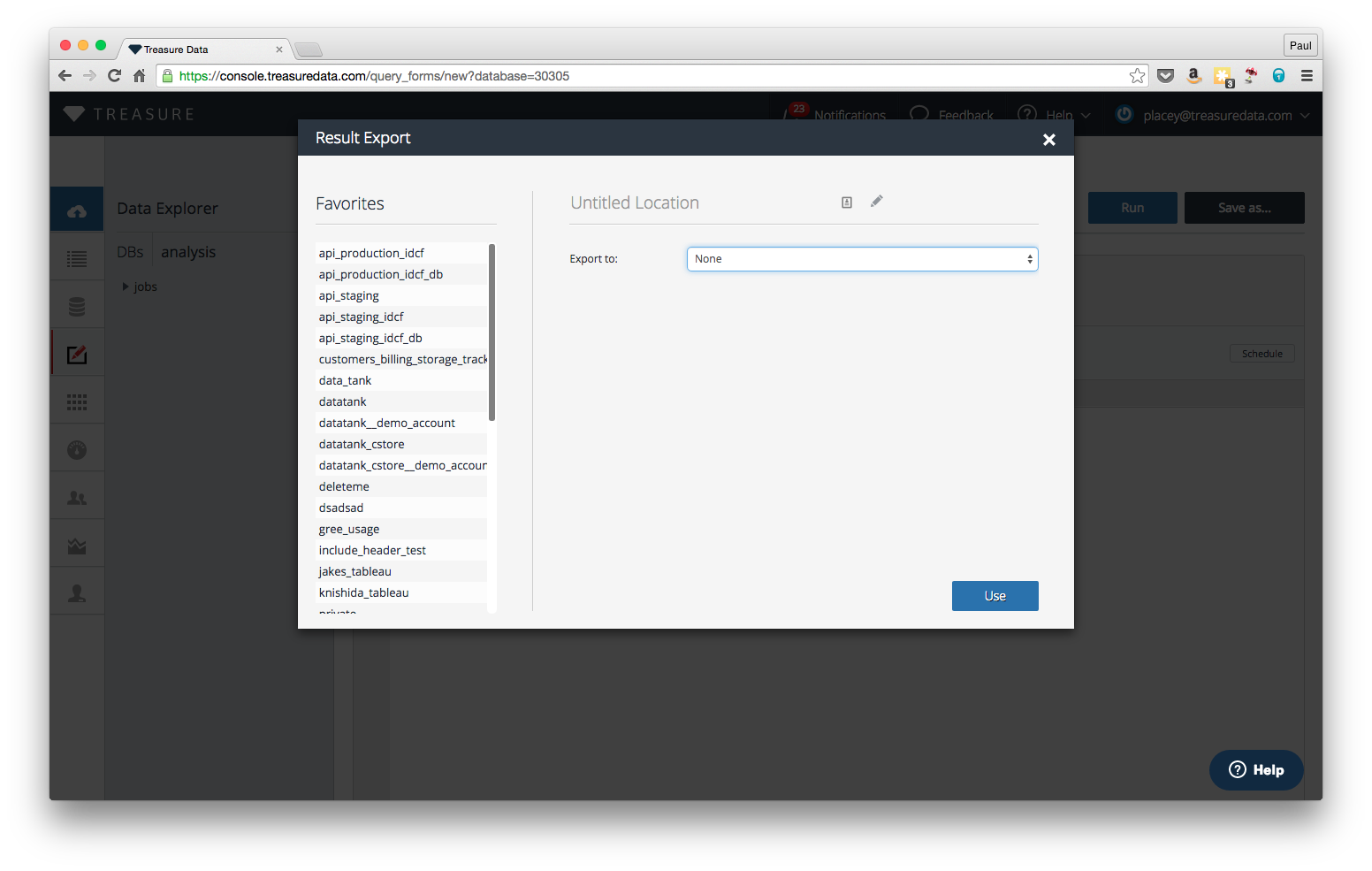
Select salesforce.com as output
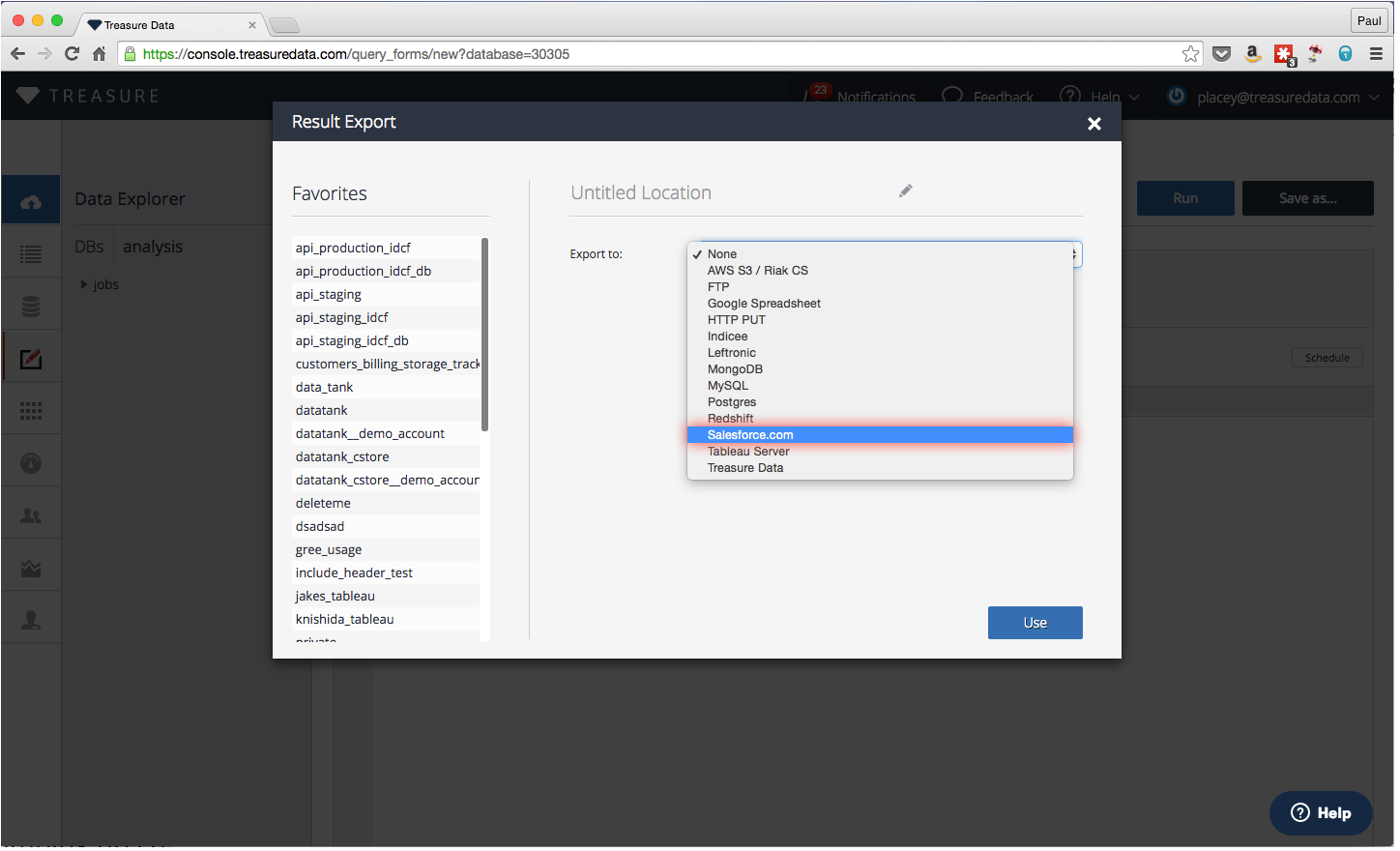
Enter your salesforce login info
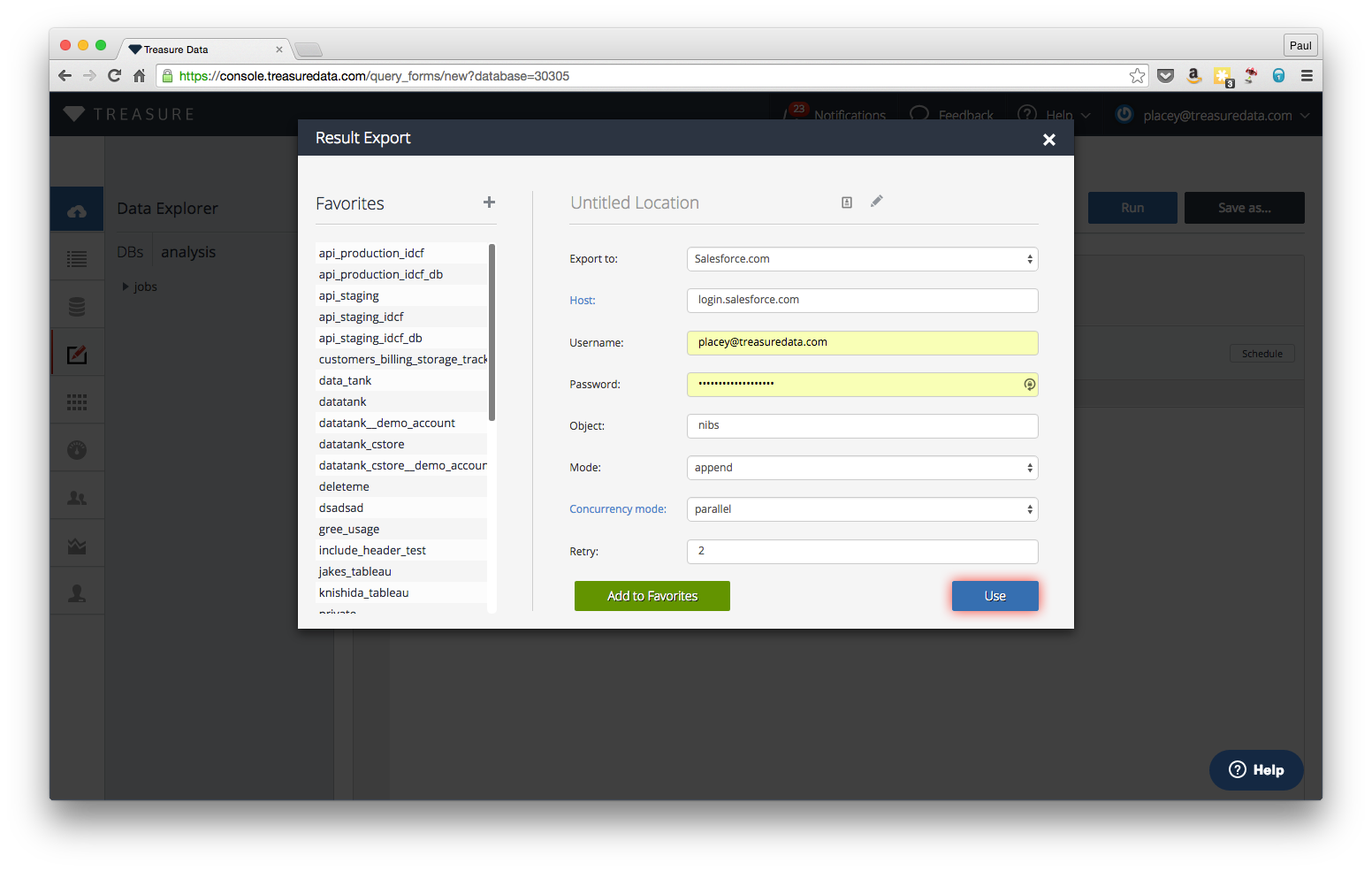
Run the query to aggregate and export results
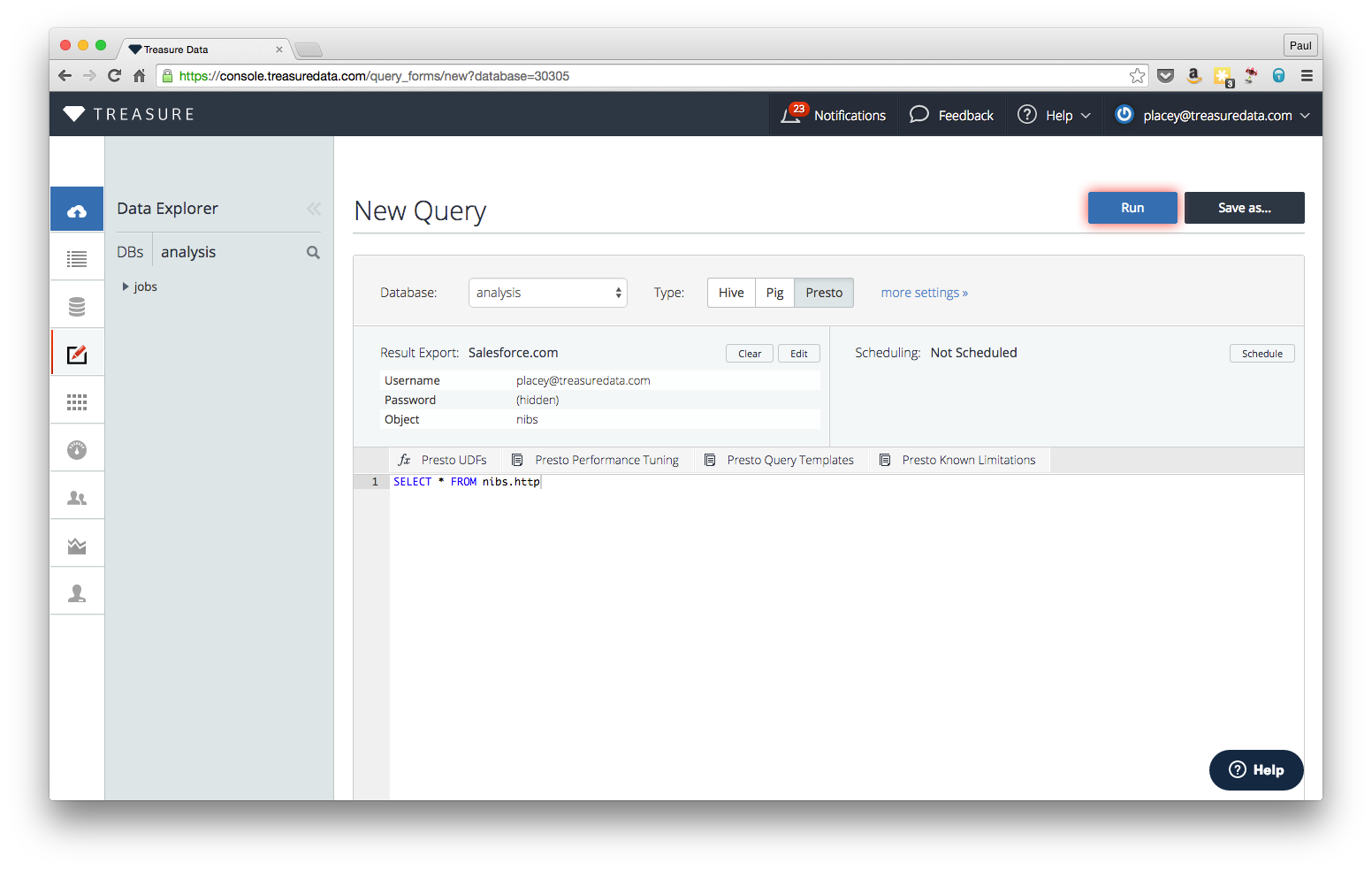
To push results automatically, schedule this query to run periodically